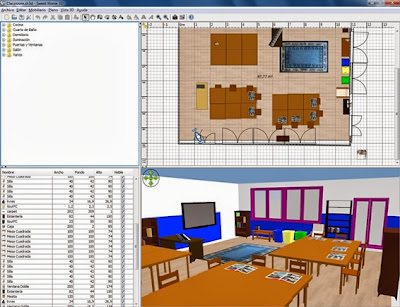LOGBOOK
WEEK: Monday 1st October, 2013 to Sunday 6th October
2013.
DATE: Friday, 4th October, 2013
------------------------------------------------------------
Hello! Today I am going to explain some tasks I have done for the
University subject of “Didactics at the English classroom”. I have included
these in my PLE in order to be aware of my ideas on several topics related to
teaching.
Also, I have used some of the applications I have been explaining to you
in the process of developing these tasks, in order to prove their usage. This
is my Symbaloo right now:
I had to make several modifications so that I could
include more gadgets in it, by clocking at “options” followed by “Symbaloo size”
and then unlocking the option “set Symbaloo size” to add another gadget line,
and then unlocking the option in order to avoid accidentally deleting a column
or bar by clicking in the wrong place.
MY PERFECT CLASSROOM SITUATION TASK
This is the first task I made, which consisted in thinking about how a
perfect lesson should be, taking my best learner experiences as a reference. To
do the task I used “Sweet Home 3d” to help me with the background design. Then
I used standard color pencils, pen, glue and scissors to make the characters.
Feel sure to have a look at my Symbaloo for further details on the task. Here’s
a more detailed explanation on how I did the drawing, in case you are not
interested I the task but in the process:
HOW I MADE THE DRAWING:
Firstly, the idea of repeating the initial
drawing sounded a bit challenging to me, as I am not someone who shines by its
ability at drawing. Still, creating a handmade drawing would be the same I did
in class, so I had to think of something entirely different, something unique.
At first, I wasn’t’ inspired at all, but after
the usual evening breakfast, an idea came up all of a sudden. I remembered the
computer program I used to design my own bedroom –which indeed, was calling for
an urgent renovation-, and thought: “If this program can be used to design home
interiors, why not using it for creating a classroom?” Then was when I got started, experiencing
with the possibilities it could bring to the task.
The first step was to download “Sweet Home 3D”,
a freeware program from the internet. Once installed, I created a new project
and drew the classroom walls with the computer mouse. After that, I began to
add different furniture into the room. Some of it was already included in the
program; while some other was not, forcing me to look it up on the internet.
After all this furniture was installed, I downloaded a floor wooden texture and
applied it to the floor, and painted the walls in blue and white.
Finally, I set the proper perspective by
selecting 3D view and then, 3d visit, so that it would look like as if it was
seen from a person’s point of view. Finally, I converted it into a picture,
printed a copy of it and then glued handmade drawn characters on the picture.
PRESENT MYSELF AS A TEACHER
“Present myself as a teacher” is one task I was recently asked to do. It
was about telling the reasons why I considered becoming a teacher, and the
qualities I wanted to have or develop as a future teacher, so as to make an
impression of myself and the way I believe the task should be accomplished.
To summarize, I mentioned I wanted to be a teacher in order to make
pupils become competent in English, developing their communication skills, in
order to pave their way to develop a role in society and also in the everyday
life tasks and process you can do by knowing English and being competent in the
language, having also developed the communicative skills.
I also listed the qualities which, in my
opinion I will need as a teacher, these I am confident I already have, and
those I think I still must be working in...And so on (don’t misunderstand me, a
teacher has ALWAYS the need to Update and improve, I am referring to my strong
and weak points at the moment). Finally I have given reason on why do I think
these qualities are important.
To prevent the Power point presentation from
becoming a bullet power point, I set some illustrations about the matter, which
I did by creating my own avatar in “Bittstrips”.
For more detailed explanation
on how to create your own comic cartoons, see my previous entre in this blog.
Thank you very much!
Next time I will update with more tools, so
keep on visiting my blog, and feel free to subscribe. See you!